News
June 10, 2025
Thank You SetStream Community
Over the last 5 years, our industry has gone through significant change. New technologies enabled new workflows, and world changing events like Covid drove rapid advancement and adoption of these tools. Film making is a collaborative art that requires the efforts of many people together. For the first time we can effectively, and efficiently collaborate remotely without compromising the art we make.
It has been a great honor to be a part of this transition to remote collaboration. I want to say Thank You to all of our customers and collaborators along the way. After much consideration, I am writing today to announce that SetStream will be ceasing operations as of July 23rd, 2025.
On July 23rd, 2025 all media steams will stop connecting. Active subscriptions will cancel on this date. Any remaining time left on an active subscription will be refunded at a pro rated rate for the remaining term. On or after this date, the ability to log in to your account will be disabled.
While SetStream will be ceasing operations, I will still be an active member of the film community. This change will afford me the freedom to pursue other ideas and technologies, as well as continuing to mix sound for movies, television, and commercials. I look forward to finding new ways to contribute to the advancement of film making through both personal service and technology.
If you are looking for an alternative service with the same quality of media streams, I recommend checking out the streaming services offered by Dolby.
If you have any questions or need assistance during this transition, please reach out.
Sincerely,
Kelsey Wood
Founder of SetStream.io
October 30, 2023
Tune in to SetStream on Apple TV in Surround Sound!
We are very excited to release the SetStream Viewer on Apple TV. Available now. Pair with an OLED TV for great color review sessions. Plug in to a surround sound system to review your Edit / Color / Vfx / Sound Design / Audio Mix session in 5.1. Run multi-cam streams to your clients on a single large screen streamlining the experience. Adding Apple TV to our current iPhone, iPad, Mac, and browser based viewers gives you even more ways to engage with your clients.
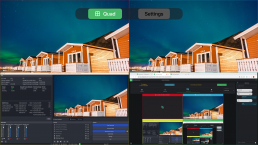
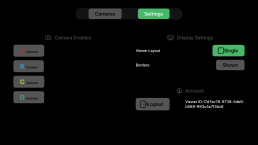
Introducing 5.1 Surround Sound
Immerse yourself and your clients with surround sound. With the release of our Apple TV app, which supports surround sound natively, we have also enabled surround sound review in the browser!.
For more information about surround sound support, see our knowledge base article.
Accessing projects on Apple TV is easy! The last project accessed is stored securely in Keychain, and new projects can be authorized in any web browser by scanning a QR code or visiting the link displayed on screen. This avoids the hassle of having to try and type with the Apple TV remote, providing quick and easy access for your clients.
For detailed instructions on viewing with Apple TV, see our knowledge base article.

Happy Streaming!
July 5, 2023
Here at SetStream.io we understand your relationship with your clients is personal. To help make the remote collaboration experience more personal, we have introduced custom branding. Upload your companies logo, control the name shown to your clients, and set the page accent colors to match your brand.

Custom logos will show up in the top bar along side your brand name, as well as at the top of the Request Access screen where your viewers will log in.
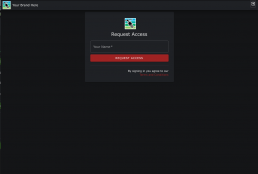
Brand Colors set the primary and secondary accent colors throughout the site including objects like Buttons, Links, Table Headers, Chat bubbles etc.
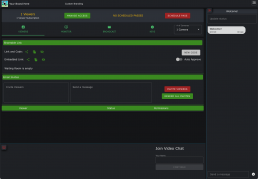
That’s it! Customize your viewing experience today and personalize your client experience with SetStream.io
Happy Streaming!
June 2, 2023
iOS App Now Available
We are pleased to announce an enhanced experience on Apple devices with the release of a native iOS / iPadOS / MacOS (Built for iPad) viewing app available now! With all streaming sources, a native iOS app is a great way for your clients to connect. We have worked hard to bring a great viewing and listening experience with the lowest latencies available, averaging less than 500ms worldwide.
The app is now available on the Apple App Store in most countries worldwide!
Your clients can now choose between a browser based viewer or a native app for an enhanced experience. The same links can be used for access, no additional setup or account is needed. Here is a quick video with an overview of the app.
This is the initial release, it does not yet have all of the features we have built into the browser.
Current app features include:
• Email Invite & Waiting Room access
• Securely Stored credentials for seamless access to the last project
• Advanced viewer layout options
• Optimized Audio Playback utilizing the latest iOS audio features
• Viewer Permissions
We won’t stop there! All the features available in the browser will be available in our native apps in time, including Sketches Live Drawing, Text Chat, Video Conferencing, Project Management, Viewer Management, Streaming, and more (we are working hard behind the scenes on several fronts! ).
We still love the browser! We will continue to update and support both browsers and native apps. We hope to expand our offerings with multiple ways to collaborate across all devices and build support for more streamlined and advanced workflows.
October 19, 2022

Fall is here, and SetStream is excited to share with you what we’ve been up to!
20% Discount!
To kick off fall we’re offering a discount on all SetStream purchases through the end of the year. Use code discount20 at checkout to receive 20% discount on passes purchased through the end of the year, and 20% off the first term on new monthly or annual subscriptions.
Sketches
Sketches has been a hit! It has been an important tool that production and post have used to collaborate with around the world. The Sketches feature set provides realtime pointer, shape, and freeform drawing capability directly on the each video canvas. This has allowed users to clearly communicate creative intent, thoughts, and ideas all in a remote workflow. We are excited to see how Sketches continues to become a mainstay in our customer’s workflows.
Streaming with OBS Studio
One of the easiest ways to stream with SetStream is directly in the browser. But many workflows have requirements outside the scope of what the browser is capable of. OBS Studio is a very robust and flexible streaming software designed to accommodate the broad needs of the film industry. Our unique version of OBS Studio allows you to stream directly to SetStream with the realtime streaming protocol: WebRTC. Check out this article below to learn more about OBS Studio and how to implement it in your SetStream workflow
Subscriptions
Subscriptions have proven to be a flexible, convenient and economical way for users to manage their SetStream access. Whether increasing monthly viewer count, or adding a few viewers temporarily, subscriptions has provided customers peace of mind that they can save with a monthly or annual subscription, while at the same time retain flexibility for ever-changing needs.
We’ve been hard at work making improvements, developing new features, and continuing to create a service that fits the remote collaboration needs of the film industry. We can’t wait to show you what we’ve been working on!
July 3, 2022
Sketches
SetStream is helping remote production and post workflows become more sophisticated with collaboration tools designed to make the communication and experience seamless. Already packed with features like text and video chat, and screen sharing, we’re now introducing Sketches. Sketches gives users the ability to draw directly on the video. With boxes, lines, freeform, and even a movable pointer, users can simply and efficiently share notes visually in realtime. In an industry that centers on visual content, sharing notes visually in realtime is critical.
To see Sketches in action, watch the video:
June 29, 2022
Case Study - MotionState
Corey Koniniec and MotionState use SetStream to stream multiple camera units in multiple locations directly to the cloud, with clients watching SetStream from on set, near set, and scattered all over the US.
We followed them around on a recent commercial and Corey discussed with us how SetStream enables them to have maximum flexibility, optimal creative interaction and feedback, and keeps their clients happy and coming back.
SetStream is used around the world in many different workflows. We’re glad to be adding value to MotionState’s workflow. Check out this 2 minute video!
November 18, 2020
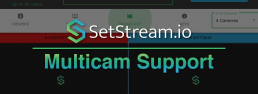
Covid-19’s second wave is sweeping the world and we at SetStream recognize this isn’t going away soon. We are committed to improving and adding features, enabling you to continue to safely create and work in this time of crisis.
Multicam Support: You asked for it, now it’s here!
- Stream from multiple locations. Stream up to 4 cameras whether they’re in a single location, or spread around the world.
- Web Broadcast, OBS Studio, RTMP Support. Mix and match camera sources from all the different streaming methods that we offer.
Great for Post Production Too
SetStream.io’s Multicam feature isn’t just for production. Use it in post too. Stream your hero video feed alongside a screen share of your desktop interface so your clients can see your timelines and precise adjustments.
4K All Day!
If you’re fortunate enough to have a robust high bandwidth connection to your clients, you can stream high bitrate 4K video using Assimilate Scratch or OBS Studio. SetStream.io is resolution-agnostic when streaming from these sources. So clients can see their content in full resolution.
Subscription pricing coming soon
We’re working hard to bring monthly subscriptions to our users. Contact support for details.
Follow us for regular updates and information
If you haven’t yet, follow us on Facebook and Instagram to get more frequent updates and insights to what we’re up to at SetStream.io. Also check out our new Getting Started section for details whether your a technician, or a producer it’ll walk you through the SetStream workflow: https://setstream.io/getting-started
Mask up and Stay safe!
November 4, 2020
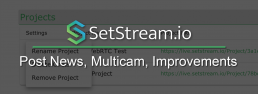
Hello again from SetStream.io. We want to share with you some of the updates and new features we’ve been working on!
We Love Post!
- Post Passes. We now have 1, 3, 5 hour passes to fit the needs of post production. activate multiple passes at once, or incrementally to create a session that fits your exact needs. This is perfect for review sessions.
- Realtime OBS Streaming. Thanks to CoSMo Software for their hard work developing a WebRTC version of OBS Studio. This provides 200ms realtime streaming at any bitrate through SetStream. Check out our tutorial on how to get started streaming in realtime via OBS.
Incremental Improvements
- Project Management, including project renaming/removal, clear chat history
- Directly access projects from your Account Dashboard without needing project-specific password.
- Teradek compatibility. RTMP Stream Keys are now available directly on the project page without having to contact support.
- Viewer Pricing Flexibility. We’ve created more flexibility around viewer access by adding 20 viewer and 45 viewer passes. We’ve also added a 10 viewer add-on pass for when you unexpectedly need to add viewers.
Multicam coming soon!
We’re excited to announce that Multicam support is on it’s way! Soon you’ll be able to stream multiple cameras, including production and on-set witness cams. Stream up to 4 cameras, from one or multiple locations spread around the world
Get to know SetStream.io
If you haven’t used SetStream yet, check out our Getting Started section to find out how it works, and what you need to get started. Then sign up for a free trial to see how SetStream.io fits in your workflow.
Please contact us with any questions and we’ll be in touch again when we have more exciting news and updates.
August 4, 2020

Web Broadcast Quality Improvements
Broadcasting from the web browser on SetStream has always been easy. From fully-encrypted transmission, to ultra low-latency, to simplicity and ease of use, our built-in Web Broadcast module brings a lot to the table. That is why we have been working hard to improve upon its quality and reliability. I’m writing today to let you know about some big steps we’ve taken to improve our service. Those improvements include:
- Overall image quality enhancements
- Fast connection negotiation when stream starts
- Support for Blackmagic UltraStudio, Decklink, and Mini Recorder
- Additional security, stability, and layout improvements
For the best experience we recommend using the Chrome web browser.
New Features to Come
Thank you to everyone who has given feedback and feature requests. We hear you loud and clear and are excited to implement some very exciting new features soon. This is just a tease. We’ll have more details soon!
We've Gone Global!
We are now officially world-wide. We quietly opened sales in South America, Asia, Australia, and Africa last week. Today we open the EU. You can now use SetStream no matter where in the world you are.
We’ve been vigorously adding content to our Kowledge Base. If you haven’t been there recently, check out the new tutorials and our revised Device Compatibility article.
July 10, 2020

Ready, Set, Stream!
We are excited today to release to you SetStream.io, a streaming service that creates a virtual video village so client, agency, and production can view and collaborate in real time on any device from anywhere.
SetStream is designed specifically to meet the needs of production in the post-COVID era. Kelsey Wood, founder of SetStream and a Sound Mixer based in Seattle, WA, says, “During the Covid-19 shutdown I had a lot of time to think about the challenges presented by working together remotely. Collaboration is at the very core of film making. With SetStream, I wanted to create a dedicated tool focused on the unique needs of the film, television, and media workflows, while supporting the shift to working together, remotely.”
Kelsey along with his business partner Thatcher Kelley, a Colorist and DIT also based in Seattle, have used their first-hand knowledge of on-set workflow and demands to inform the design and functionality of SetStream. The three tenants at the core of their new service are: Security, Speed, and Simplicity.
We know that time and efficiency are high priorities for production. A production day is scheduled down to the last possible second, so the last thing anyone needs is a delay in video feed to hold up production. SetStream uses WebRTC to bring you live video from set in real-time. Your client and agency teams/viewers won’t miss a beat.
Most productions have strict privacy policies, therefore, creating a secure connection between set and the viewer was paramount. SetStream utilizes fully encrypted communication to ensure that your private information and intellectual property is protected. We also feature user-based authentication giving producers full control over who accesses the stream.
We strive to make Setstream as easy and seamless as possible, no one needs another app to install and learn or lengthy setup on top of a busy shoot day. Our client viewer is entirely browser-based and scales to all sizes allowing you to view the stream on a computer, tablet, or phone.
Simply buy the pass that you need for your shoot day, invite your team members using their email address, where they will receive a link and unique security code, and you are ready to stream.
Ready to start streaming?
Demo a free trial to see how SetStream can work for your production and explore the Kowledge Base page for guides and tutorials to help get you up and streaming in no time.
Feel free to contact us with any questions and we’ll be in touch again when we have more exciting news and updates.